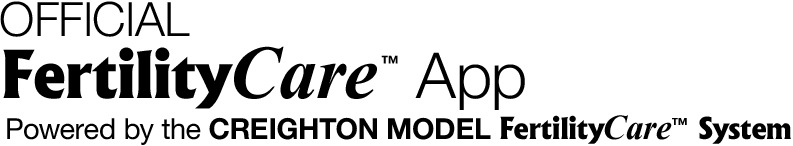Use the new PMS tracker from the App to chart your PMS symptoms and abdominal pain. Watch the video to…
Recording medications has never been easier with the FertilityCare App! The App now features a third line of charting for…
The chart correction feature is now available in the App! In order to correct her client’s chart during the follow-up, the…
Activating a new chart can be done on the “My Account” page once you have charted at least one stamp…
After you’ve logged in, click on My Charting. You can view snapshots by selecting the menu option and selecting View…
Download as a PDF. iPhone Step 1: In the Safari browser, launch the App at: www.fertilitycareapp.com. Select the share button…
After you’ve logged in click on the chart icon. Select which chart (Chart #1, Chart #2, Chart #3, etc…) you’d…
Download PDF version. After you’ve logged in click on the menu icon. Select Instructions. Scroll down to view all the…
Download PDF version. After you’ve logged in you will be automatically taken to your Personal Profile, from here click on…
Download PDF version. After you’ve logged in click on the menu icon and select Send Snapshot. The system will ask…