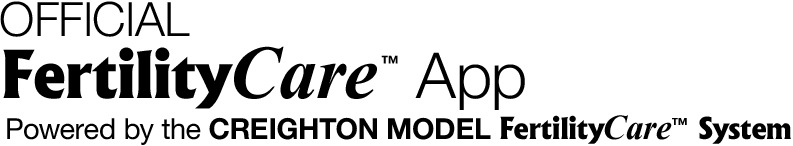iPhone
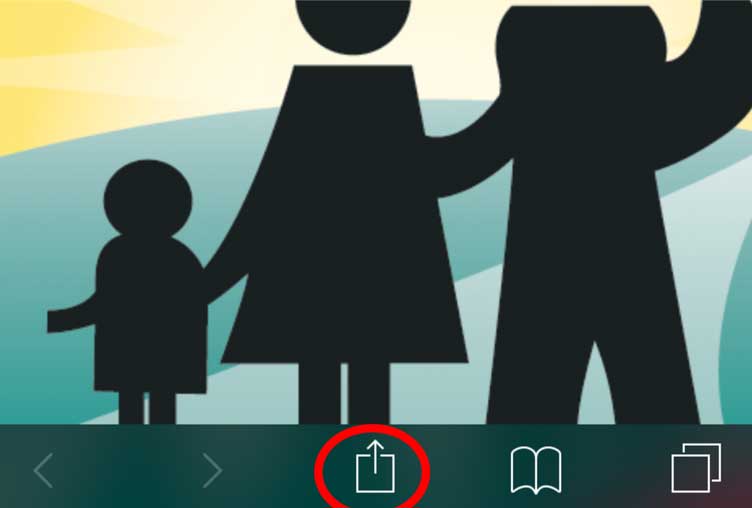
Step 1: In the Safari browser, launch the App at: www.fertilitycareapp.com. Select the share button on your iPhone or iPad.
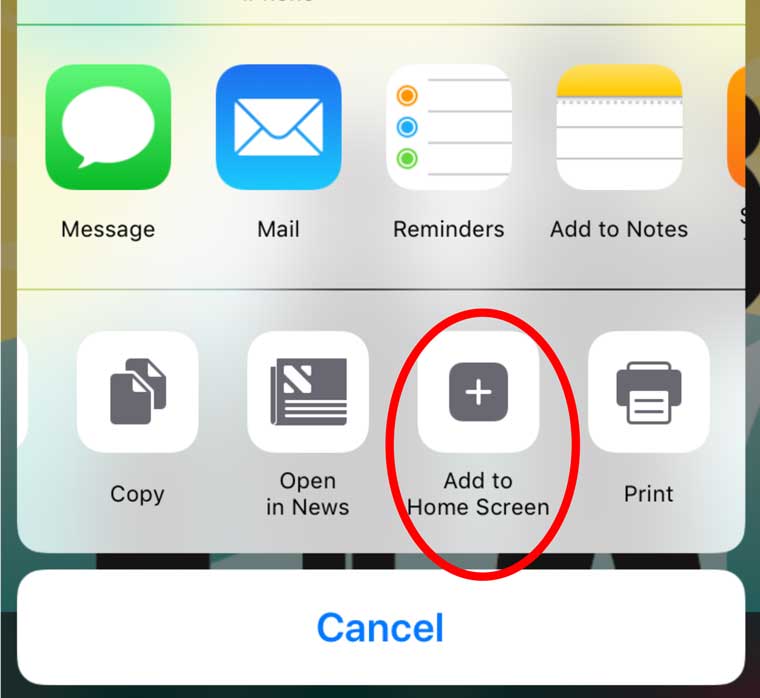
Step 2: Tap the “Add to Home Screen” button.
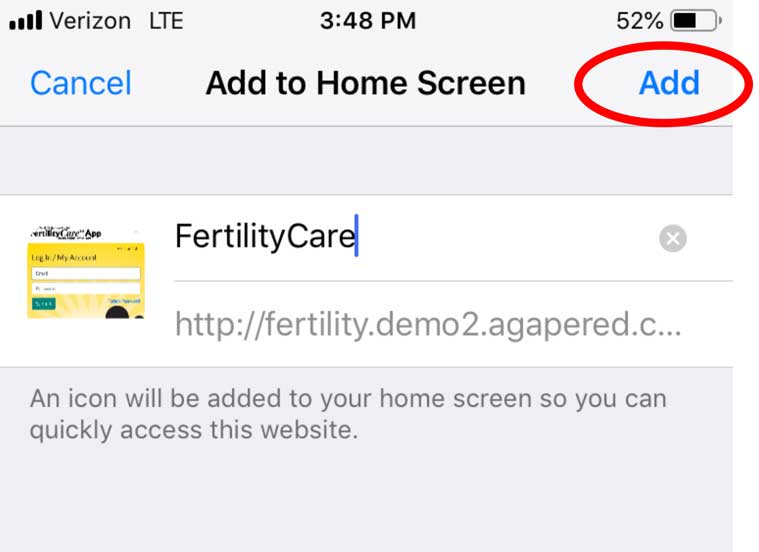
Step 3: Enter the name you want displayed on your home page and select “Add.”
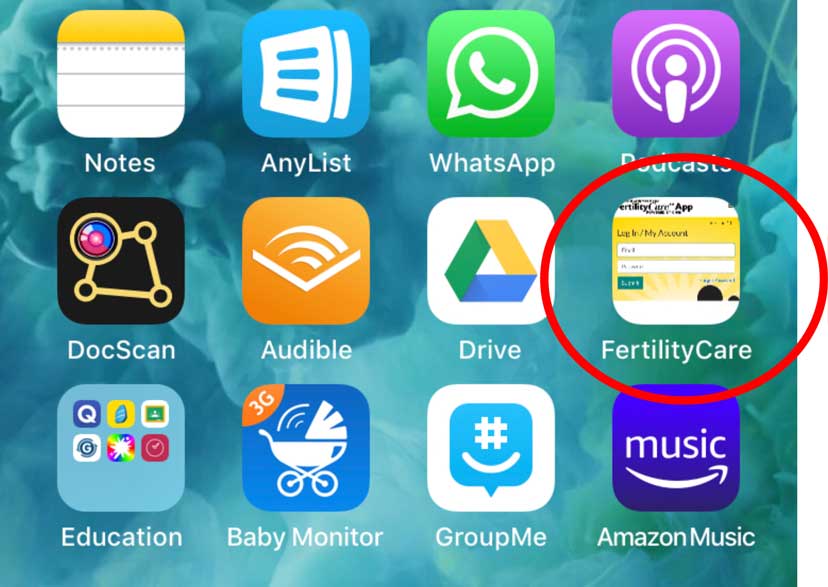
Step 4: Select, move, drag and group the new icon just as you would any app icon on your phone.
Android
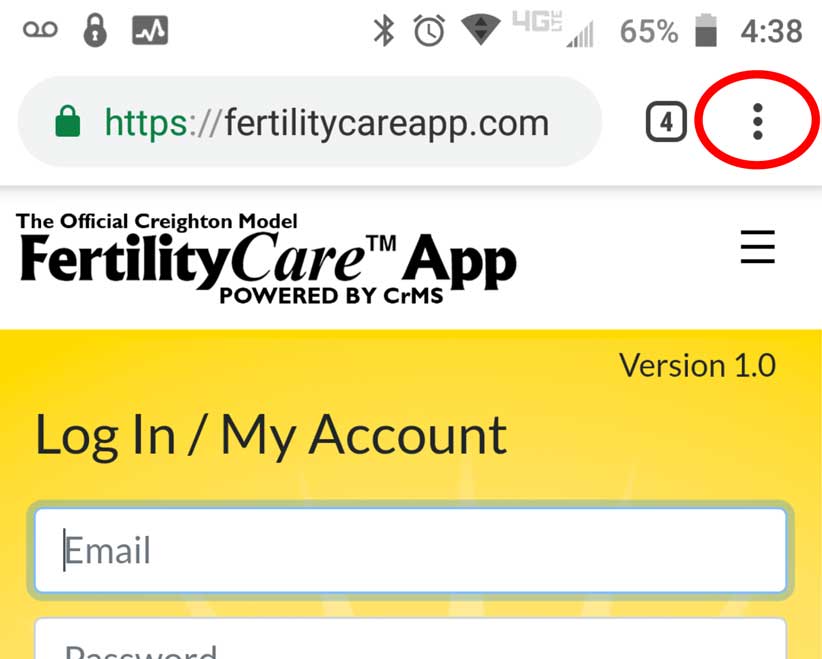
Step 1: In your browser, launch the App at: www.fertilitycareapp.com. Select the three dots to display menu options.
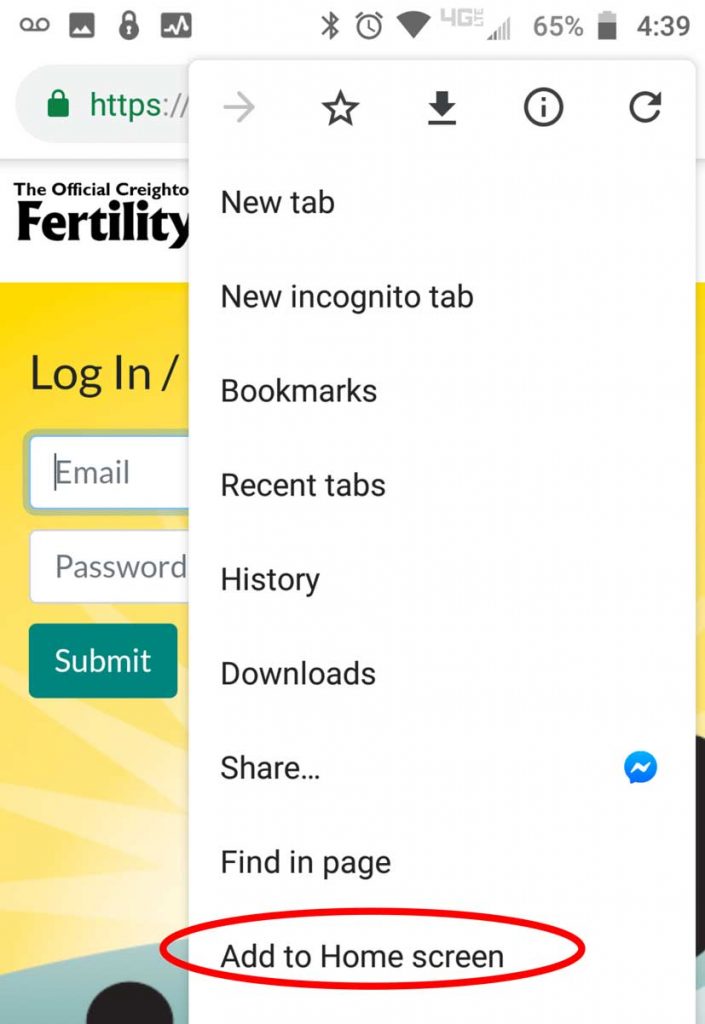
Step 2: Tap “Add to Home Screen” from the menu options.
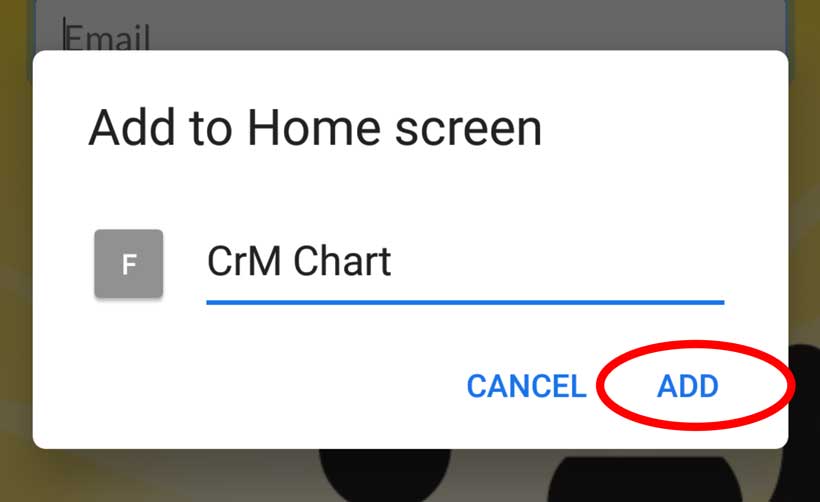
Step 3: Enter the name you want displayed on your home page and select “Add.”
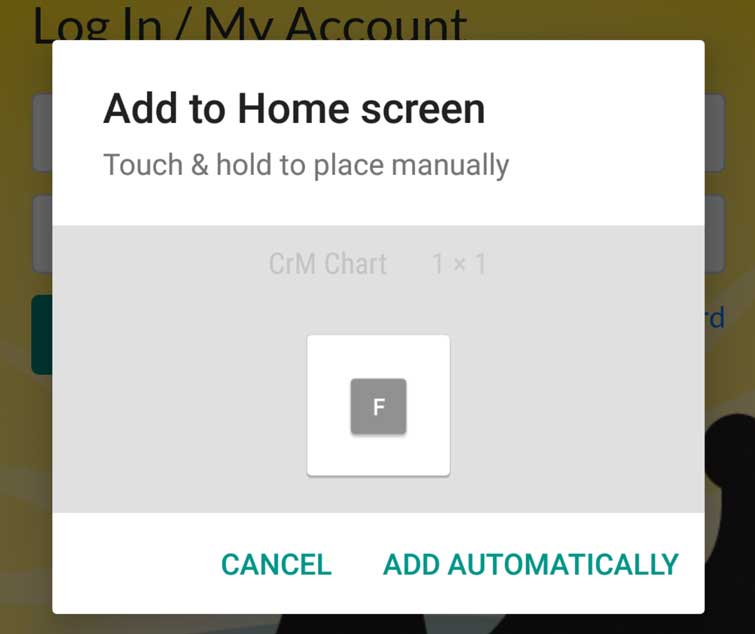
Step 4: Manually or automatically add the icon to your home screen.
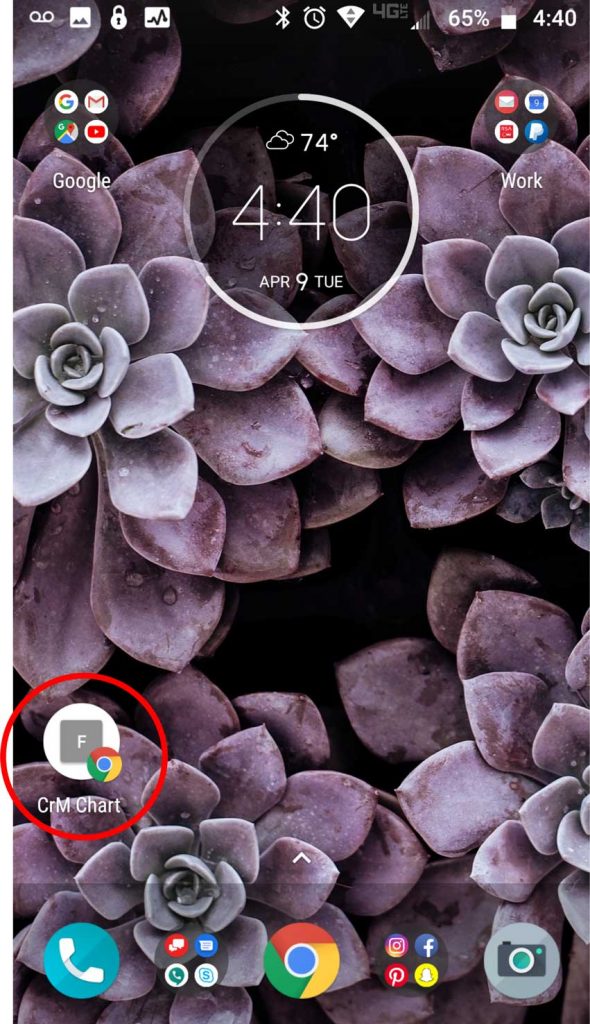
Step 5: Select, move, drag and group the new icon just as you would any app icon on your Android.