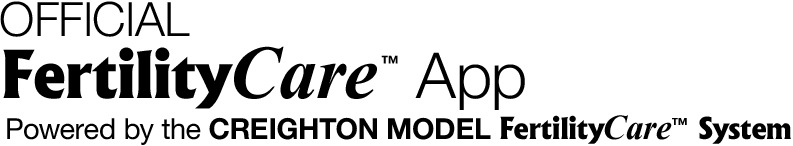After you’ve logged in click on the chart ![]() icon.
icon.
Select which chart (Chart #1, Chart #2, Chart #3, etc…) you’d like to access. Your chart will now be open and available for edit.
To add a description or stamp, select a box to edit. A pop-up will appear right on the chart allowing you to record your observation and stamp while still viewing your chart. A note can be added at the end of the VDRS entry.
Click Submit or tap away from the box to record your observation or stamp.
NOTE: When recording intercourse (I), the I will show up on the left side for Any time of Day (AOD) and the right side for End of Day (EOD).
To view your chart Notes, click on the menu icon ![]() and select Notes. You are able to send your notes to the Practitioner through the Snapshot function or download them to send to your NaPro doctor.
and select Notes. You are able to send your notes to the Practitioner through the Snapshot function or download them to send to your NaPro doctor.