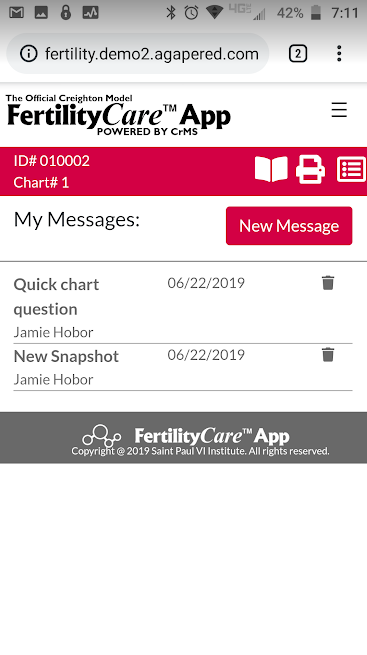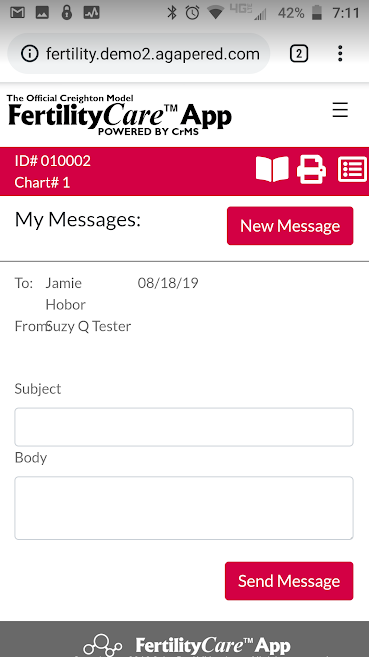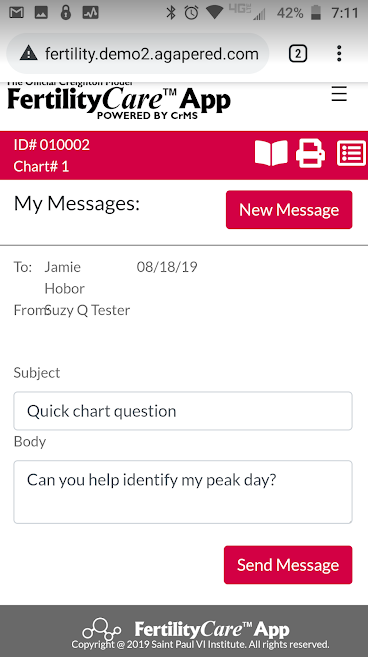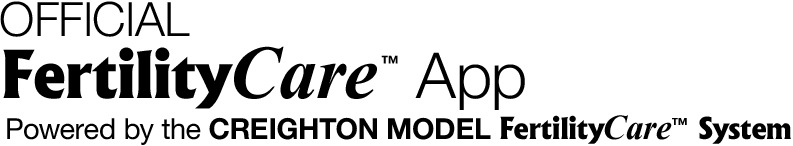After you’ve logged in click on the menu ![]() icon, then select My Messages.
icon, then select My Messages.
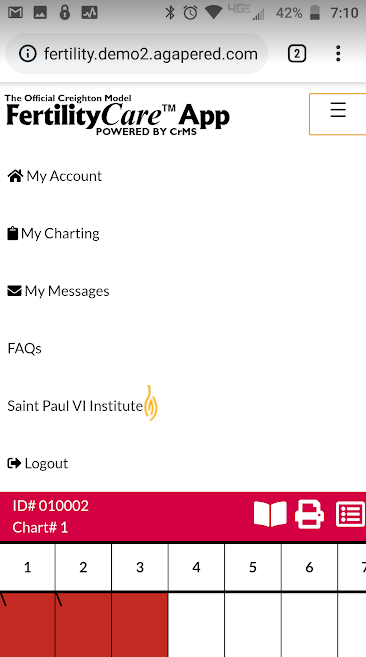
To send a new message, click on New Message, compose your message, scroll down and click Send Message.
Note: all messages are saved on a HIPAA-compliant server. Your Practitioner will receive an email that they have a message. They must log into the App to see your message.