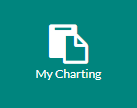
After you’ve logged in, click on My Charting.
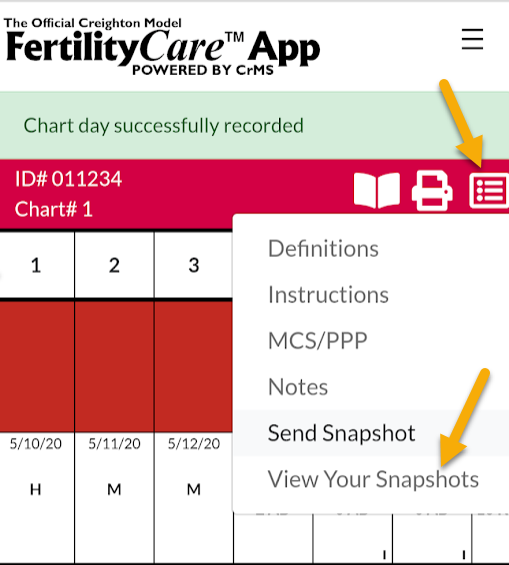
You can view snapshots by selecting the menu option and selecting View Your Snapshots.
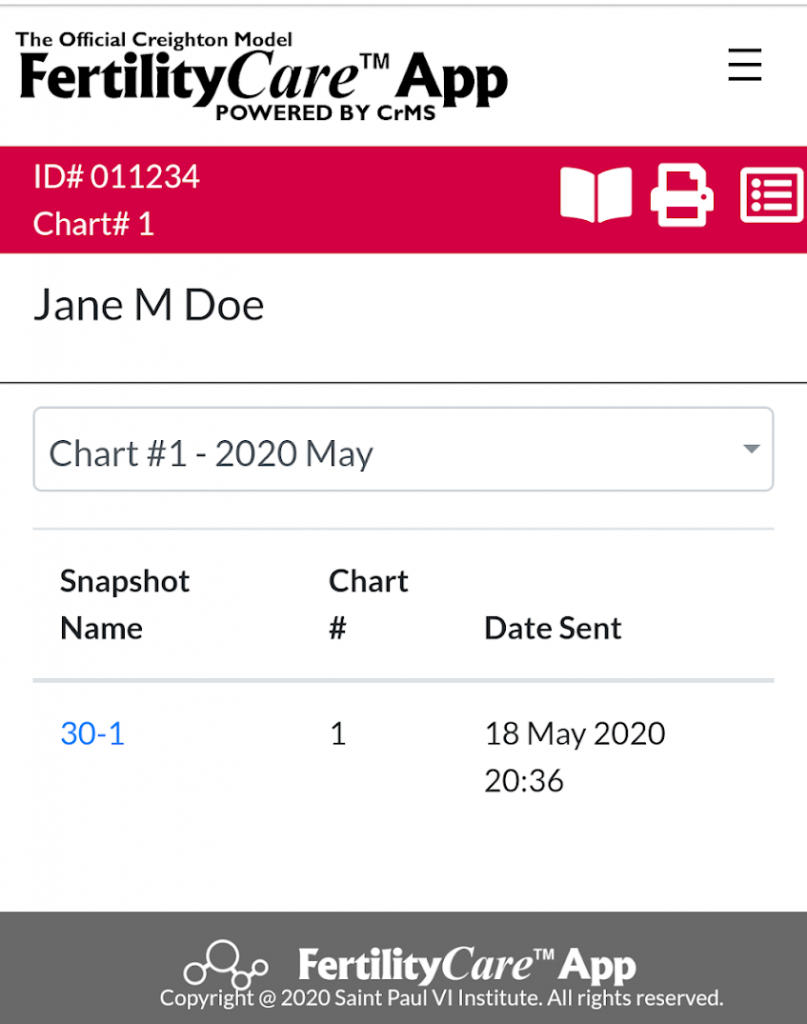
View snapshots you have sent to your teacher, organized by chart # and date sent.
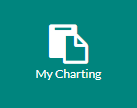
After you’ve logged in, click on My Charting.
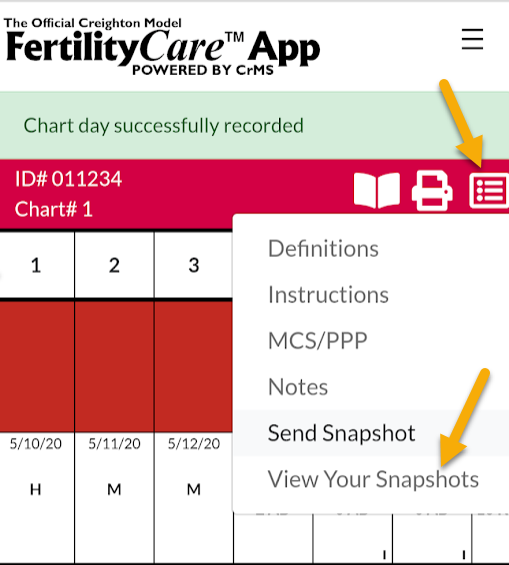
You can view snapshots by selecting the menu option and selecting View Your Snapshots.
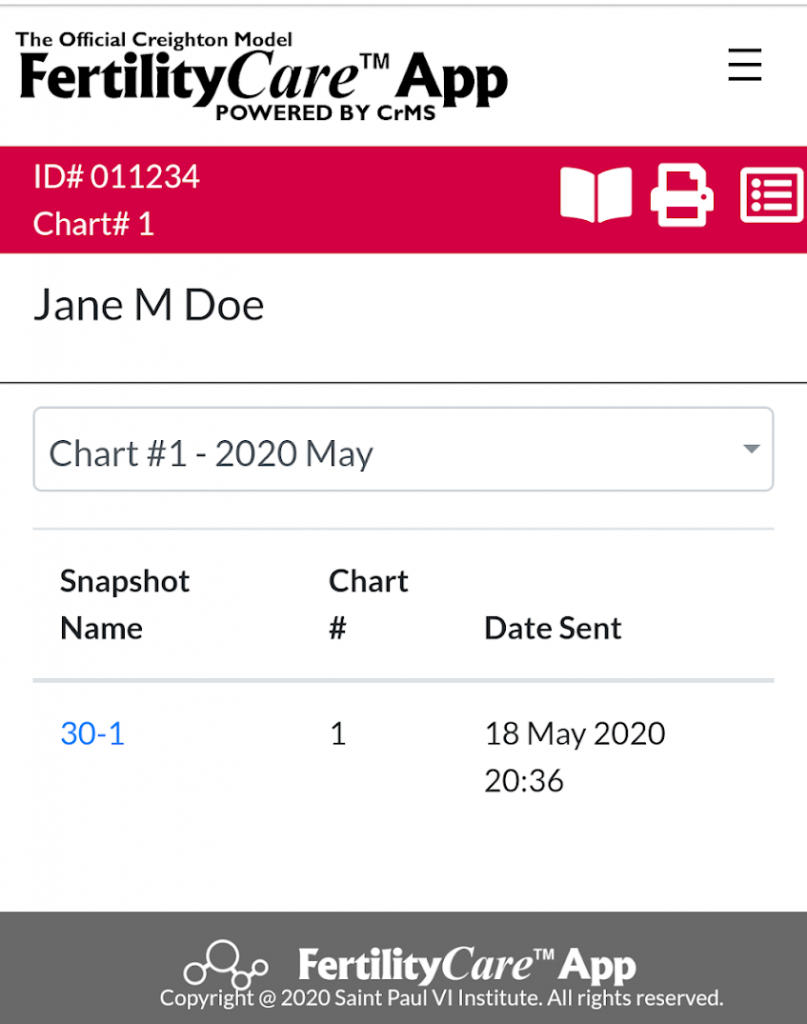
View snapshots you have sent to your teacher, organized by chart # and date sent.