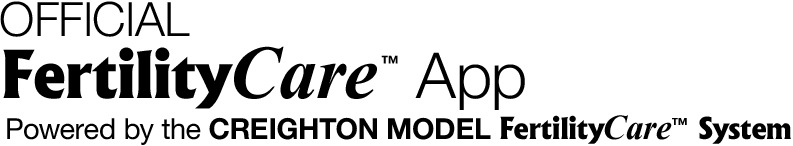The chart correction feature is now available in the App! In order to correct her client’s chart during the follow-up, the teacher must first enable chart corrections for the client. After this, the client logs into her App account where the chart corrections can be done. The following “best practices” and video will assist this process:
- Chart correction tools are enabled by the teacher
- Use a computer for optimal viewing during chart correction
- In-person, the client should know/bring her App password in order to access her account on a computer
- Virtually, the client should share the screen with her teacher