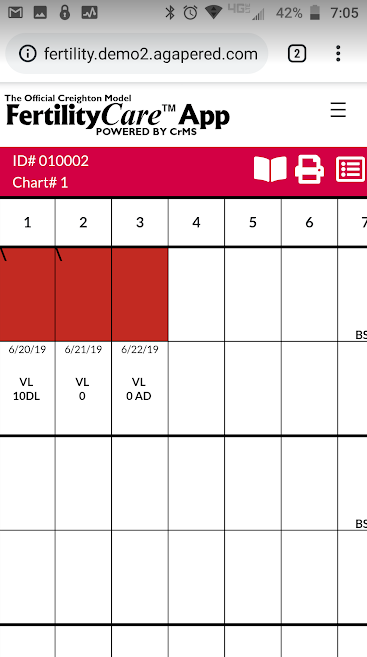After you’ve logged in click on the chart ![]() icon.
icon.
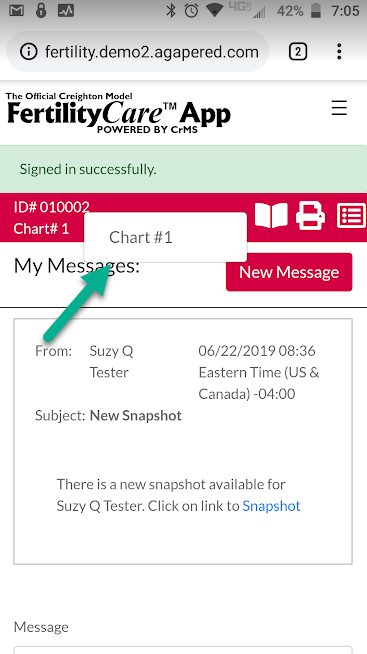
Select which chart (Chart #1, Chart #2, Chart #3, etc…) you’d like to access.
Your chart will now be open and available for edit.
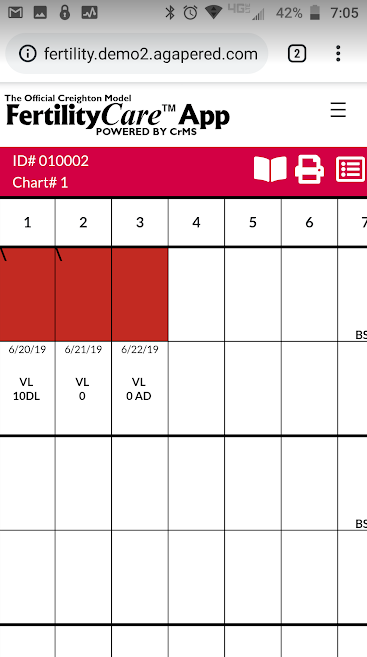
After you’ve logged in click on the chart ![]() icon.
icon.
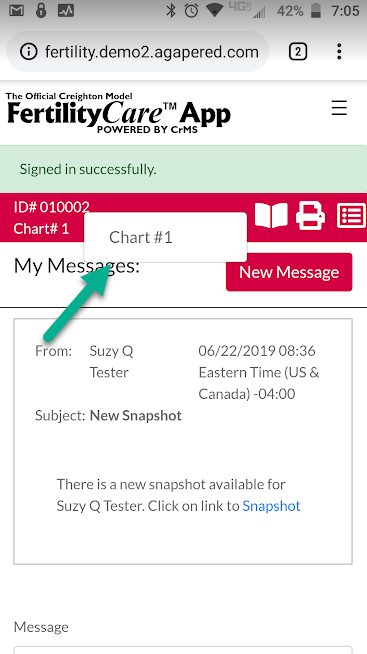
Select which chart (Chart #1, Chart #2, Chart #3, etc…) you’d like to access.
Your chart will now be open and available for edit.